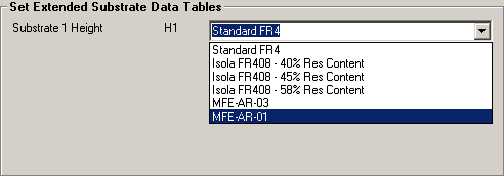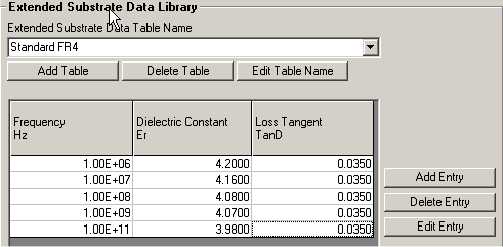
The Si9000 allows users to add or modify tables describing the frequency-dependent behavior of substrate material. In the table below Er decreases with frequency.
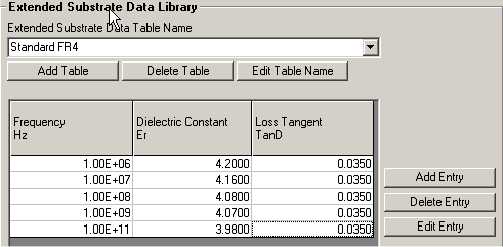
Adding a table
Click the Add Table button and choose a descriptive table name and click Add Table; the new table is added to the Extended Substrate Data Library.
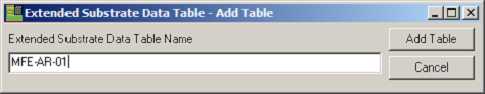
Adding data to the table
Click the Add Entry button to add dielectric constant and loss tangent values for the lowest band of frequencies and click the Add Entry button. Repeat for each frequency band.
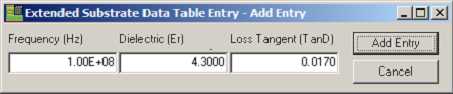
Each band is added to the table in ascending order of frequency. In this example the dielectric constant, Er decreases with frequency, but Loss Tangent, TanD remains constant.
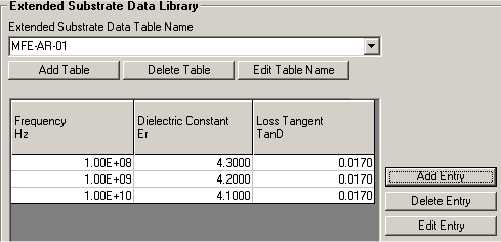
Editing and deleting table data
To delete an entry in the table click into the data row and click the Delete Entry button. To change the data values in a table entry click into the table row and click Edit Entry; modify the values as required and click Edit Entry.
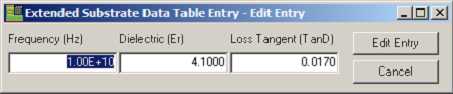
To use the new table, select the table from the dropdown list in the Set Extended Substrate Data Tables section of the dialog.