Upgrading to Speedstack
2008
Application Note AP602
Speedstack 2008 PCB Stackup Builder
The Polar Instruments Speedstack 2008 PCB Stackup Builder incorporates Autostack with the Polar VSR (Virtual Stack Realisation) engine.
Speedstack
2008 should recognize existing valid Speedstack
licenses. Before
upgrading Speedstack from earlier versions please ensure
the following:
-
You have an active maintenance contract. If necessary, please contact:
Polarcare@polarinstrument.com -
You have downloaded the latest version of the software.
-
You have a valid license file incorporating the correct features.
This
procedure assumes a standard installation, i.e. files
located in the default installation folders.
If files have been located in other folders navigate to
those folders accordingly.
-
Open Windows Explorer and navigate to the following folder C:\Program Files\Polar.
Select (right click) the Speedstack folder and choose Copy. -
Paste the Speedstack folder to a safe location
-
Uninstall your current copy of Speedstack
(Start|Programs|Polar Speedstack 2008|Uninstall Speedstack 2008).
Client-side install process.
If you are installing Speedstack on a client (or stand-alone) machine double-click the downloaded Speedstack_2008_v3_00.zip to open the file - you should see the following contents:
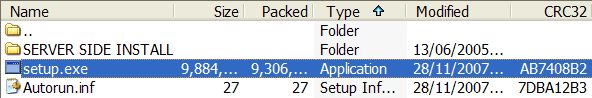
Double click setup.exe to install Speedstack on the client (or stand-alone) machine. When you start the Speedstack program the software will locate the current valid license as normal.
Server-side install process
If you are installing Speedstack on a server copy the downloaded Speedstack_2008_v3_00.zip file to the server, double-click Speedstack_2008_v3_00.zip to open the file - double-click the SERVER SIDE INSTALL folder - double-click the Windows folder:
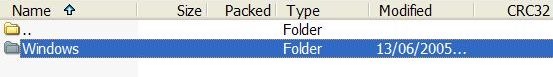
You should see the following contents:
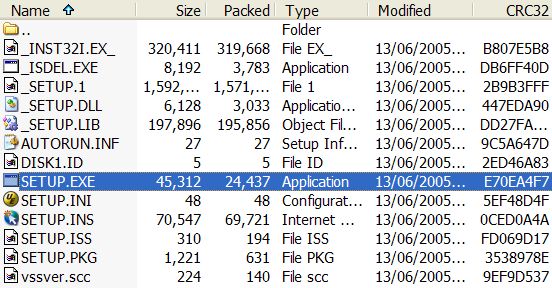
Double-click the SETUP.EXE file to install. Speedstack should recognize the current valid license as with earlier versions.
Program/license paths
For
a client-side install the standard install path is as
follows:
C:\Program Files\Polar\Speedstack
If
the license that is being used is node-locked or is a
USB key then the license should be placed within the
following folder on the client machine:
C:\Program Files\Polar\Licences
For
a server-side install the standard install path is as
follows:
C:\Program Files\FlexLm\V9.2
NOTE: if a floating licence has been supplied it is recommended that it be placed within the folder where the vendor daemon is installed (POLAR.EXE)